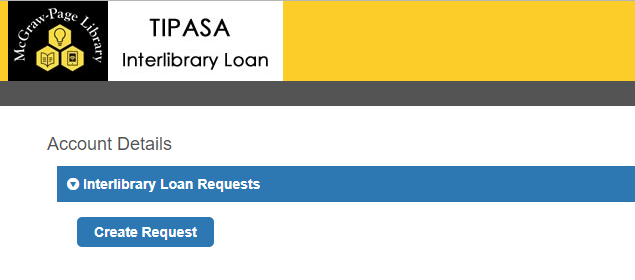Great news! Our interlibrary loan service is moving to the cloud! We have started the migration from the ILLiad platform to OCLC’s Tipasa product. We hope to be totally up and running on the new system by the start of the Spring 2019 Semester.
Some of the big advantages to Tipasa are:
- You can login to the system with your R-MC campus network login (YES! One less password to remember!)
- You will be able to get interlibrary loan notices by text message and/or email.
Want to give it a try? Follow these directions to place a request.
1. Log into your Tipasa User Portal:
- Login URL = https://3045.account.worldcat.org/profile/
- User ID & Password = same as your R-MC campus network login
2. Click on the “Create Request” Button:
3. Select the appropriate request type

Request types are:
- Book Loan or Chapter Copy
- Journal Article
- Other Material: this could be a music CD, DVD, microform, or anything else.
4. Enter as much information as you have about the item you are requesting.
Only some fields are marked required with an asterisk (*), but please enter any and all the information you have. If you have a URL from the website where you learned about the source, please include that (that can go in the new “Where did you learn about this item” box!).
There is also an “Item not needed after” field. Please know that we always try to get materials as quickly as we can. If you need something very quickly, it’s best to follow up your request with an email to ill@rmc.edu, and we will do what we can.
The more information you can give us, the better our chances of being able to get the item for you quickly.
5. When finished entering your request details, click the “Submit Request” button at the bottom of the form.
Go ahead and give it a try if you’d like. Please note that in this beginning stage of Tipasa you will only be able to enter your requests manually. We are working with our database vendors now so that soon request information will automatically populate the request form like you are currently able to do with ILLiad.
Please contact Kelli Salmon at ill@rmc.edu if you have any questions about using Tipasa!