![]()
Social Explorer is an exciting new database that allows easy creation of maps and tables using a variety of data sources. Social Explorer includes social, demographic, economic, environmental, and health data covering a wide range of time periods, which vary by data source. The data comes from both public groups, such as government agencies and international organizations, and from private organizations, and is updated regularly as new information is released. Much of the data is for the United States, but there is also international data from the European Union, the World Bank, and others. Unlike most of the statistical and data sources to which we have access, this database’s strength is its mapping function, which allows you to easily create a visualization of the data rather than just viewing the data in tables, although it does that as well.
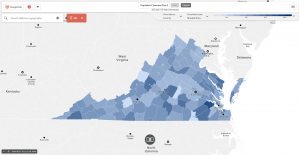
Maps can be created at larger geographic points such as nations and states, or at small points such as census tracts and zip codes, with several selections in between. You can create multiple maps for side-by side comparison; for example, to illustrate changes over time for a single variable or compare a difference in geographic locations.
By setting up an account and logging in, you can save maps, develop presentations, create reports from the data, and customize the displays.
You can customize the maps in many ways, including changing the colors to preset selections or selecting your own custom colors, turning various display options on and off, displaying a map using satellite imagery, annotating the maps with your own labels, and even uploading your own data to create or alter maps.
The “Tell a Story” option allows you to put together a series of map or data slides and export the content to PowerPoint for easy use in presentations or on posters.
This database currently has a limit of 3 simultaneous Randolph-Macon users, so if you can’t get in to use it, try it again later!
