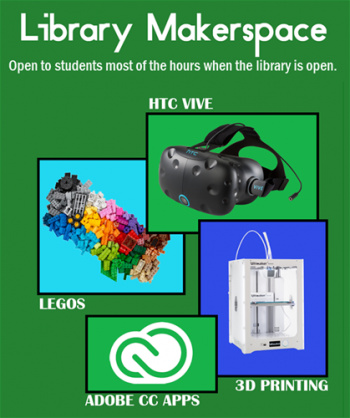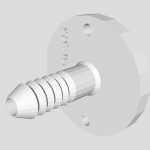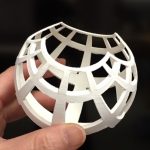[This is a guest post from Visiting Instruction Librarian Gardner Treneman.]
Professor Valentine Balguerie’s French 273 – “Fairy Tale Beginnings” class was always about building imagery. Based on classic folk/fairy tales, the class was asked to read several and analyze the common elements found in them. Instead of the ten-page paper, Prof. Balguerie wanted her students to try something she thought would be more fun. This is where our conversation started.
I’d seen a project posted online from the artist Tom Burtonwood. He was looking at the newer wave of open source 3D printing – providing the ability for the masses to work in a new medium. His project website says,
Within this context of free cultural products I chose to publish Orihon the world’s first entirely 3D printable book. The subject matter for Orihon is derived from 3D scans made of sculptures and reliefs, found at the Art Institute of Chicago, The Metropolitan Museum of Art, the American Museum of Natural in New York and The Field Museum in Chicago.
This immediately drew my attention, and since his focus was the openness of this new platform, he provided the files on one of the internet’s largest 3D file sharing sites, Thingiverse. The idea was wonderful, but the technology as progressed quite far in the six years since he created his plates and hinges. So I took the modular plate and created a new hinge that harnessed the abilities of our Ulitmaker 3, namely the ability to print in two materials. This new hinge was able to flex like a standard paper book but still had the modular aspect. These were printed ahead of time since the students didn’t need to edit them.
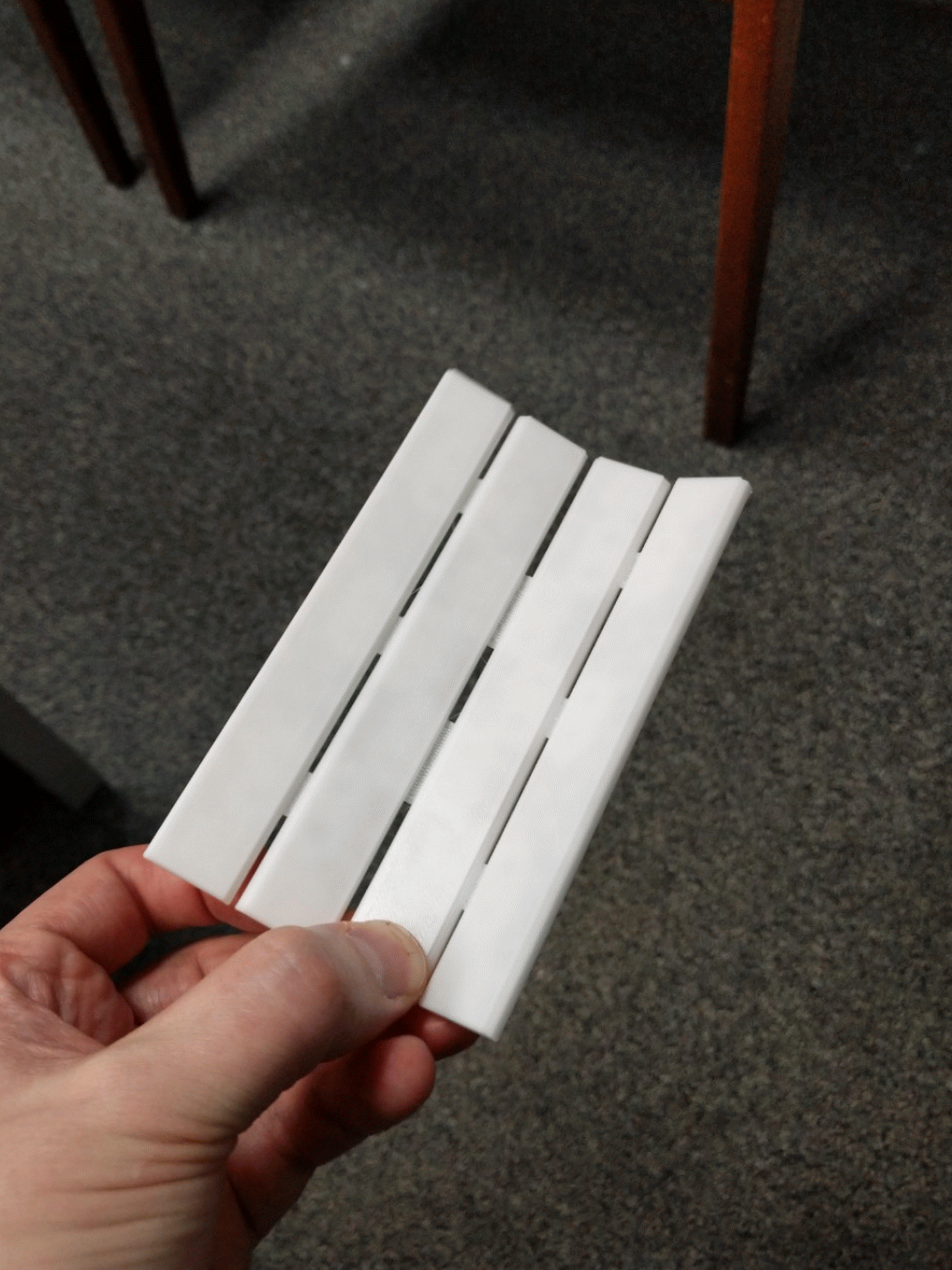
When it came time for the students’ work they were shown both Thingiverse and Sketchfab: two repositories of opensource 3D models. The idea was for them to display the themes found in the fairy tales through visual objects, placed in the book’s pages. We had a class period in the Library Lab where they started learning and working in the free modeling software Tinkercad. Over the next few weeks I received all the individual students’ work, and began printing them when they came in. Nine students with four pages a piece added up to a lot of hours on our two printers!
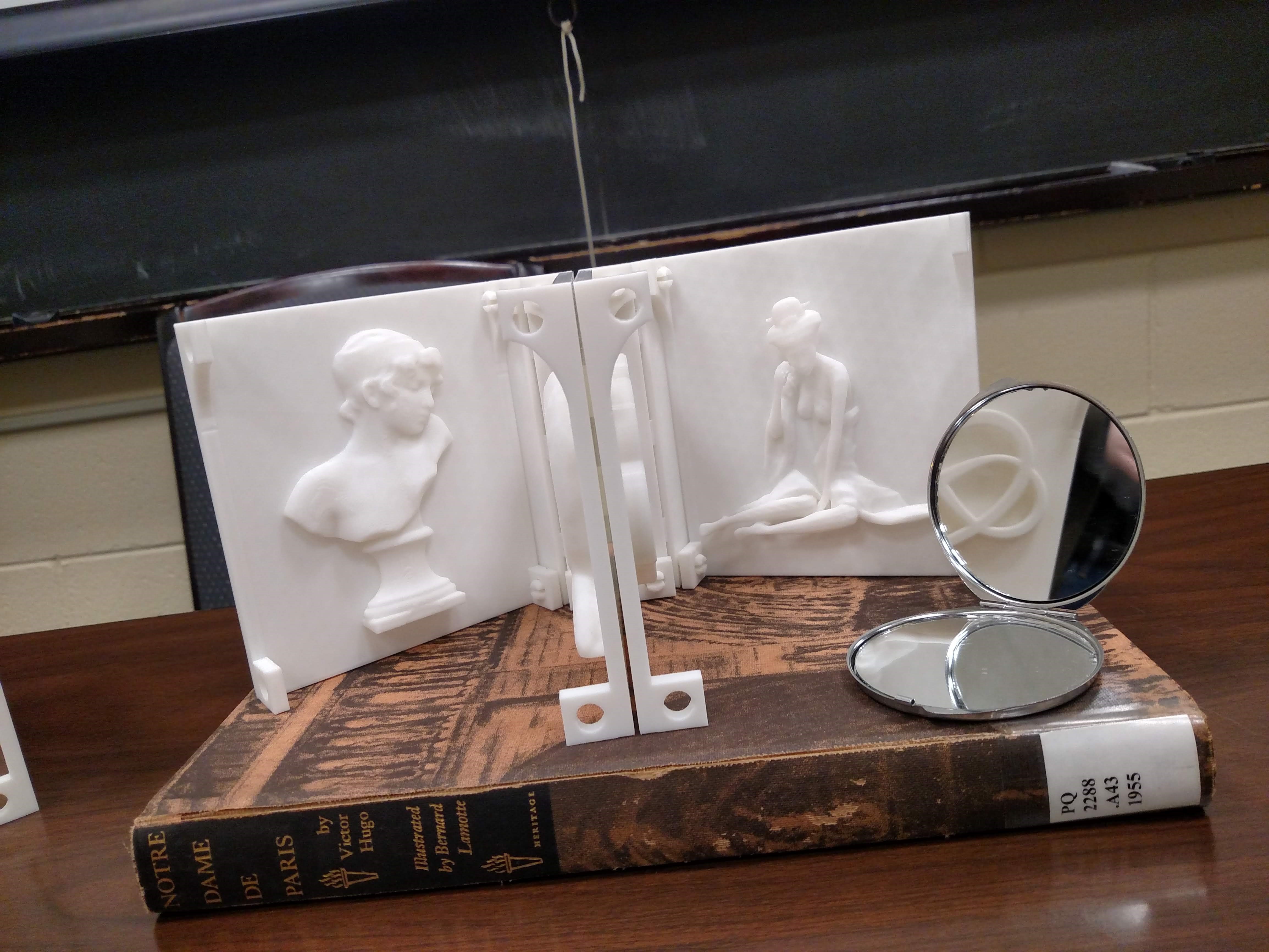
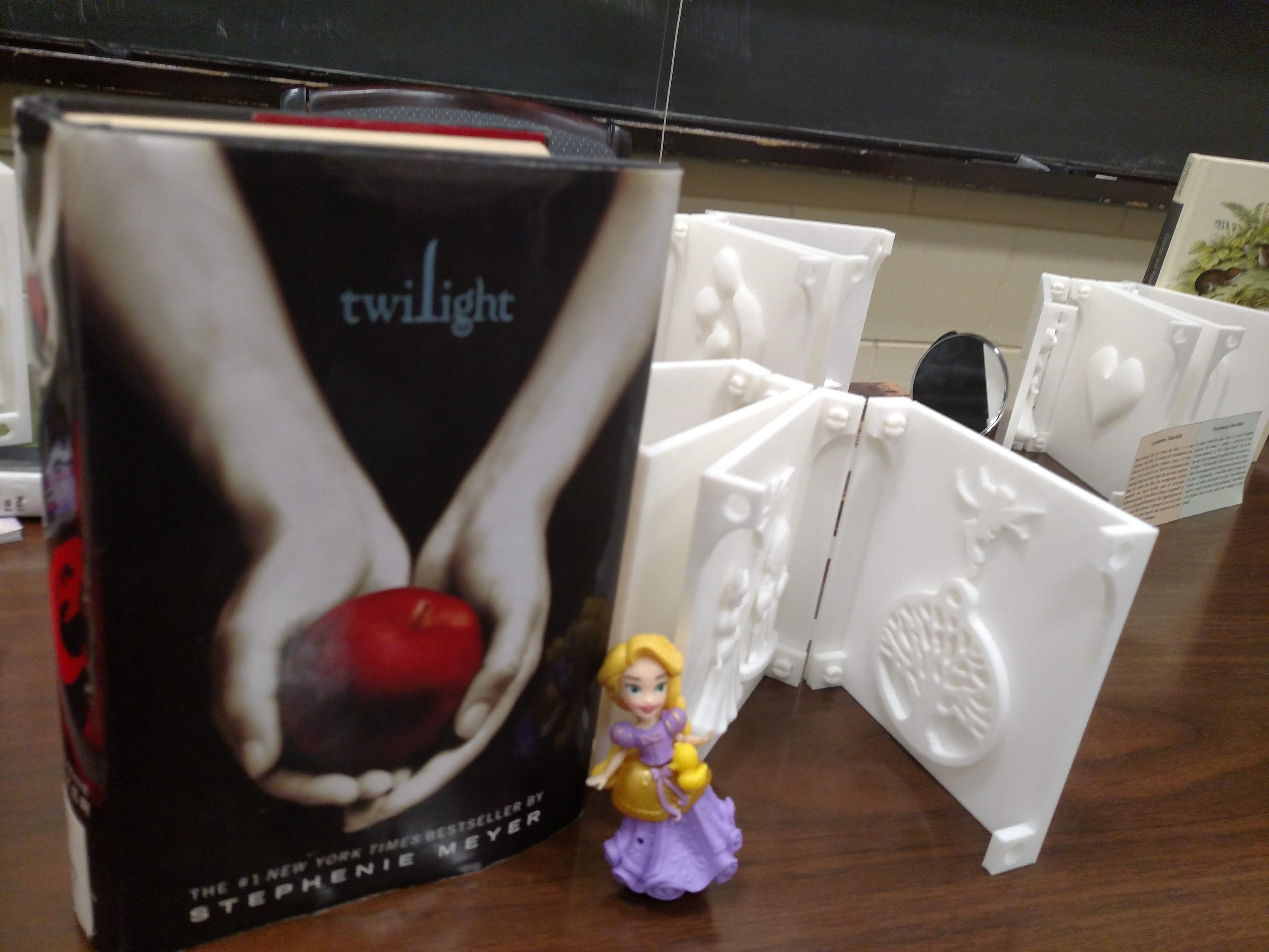
In the end every student had their own, custom book that covered their specific fairy tale. This project built on a short paper (written in French) that explained what the themes were, and how they connected to today’s world. Professor Balguerie called this a success and is now planning a project to have her class produce “classic” books: printed on paper, bound with thread. We at the McGraw-Page Library are really looking forward to helping with that!
The 3D books created in “Fairy Tale Beginnings” class have been on display in the McGraw-Page Library vestibule since mid-January.